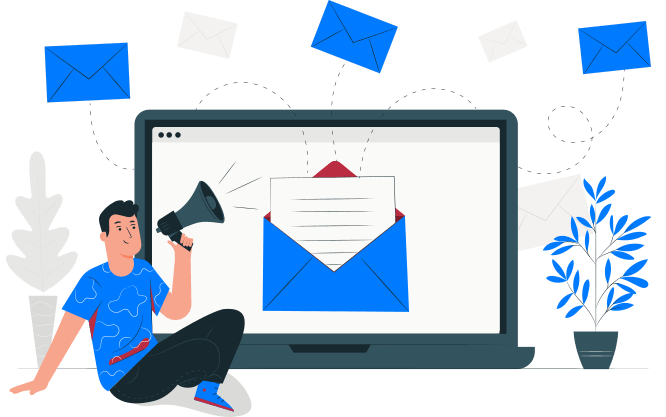JAVA VS JAVASCRIPT - WHICH ONE IS BEST?
Java vs JavaScript - merely looking at their names, one could assume that these two programming languages are connected, or that they are quite similar, or that one is derived from the other and are in demand. That, however, would be incorrect. In truth, Java and JavaScript are completely distinct computer languages with less in common than many other programming language combinations. Java is a compiling language whereas JavaScript is an interpreted scripting language.
As a beginner developer, you may be wondering if you should learn Java or JavaScript, whether one is preferable for a specific task, or simply what the difference between Java and JavaScript is. We will try to address all of those questions here, offering a comprehensive viewpoint for you to grasp from many views regarding java vs javascript.
TABLE OF CONTENT
Java and JavaScript Shared Characteristics
What exactly is Java?
java is a class-based, compiled language, object-oriented general-purpose programming languages with as few implementation dependencies as possible. It was created by James Gosling at Sun Microsystems and first released in 1995. java developer has several uses, the most important of which being web development and mobile application development. It is also utilized in embedded devices, desktop applications, and research applications, among other things. Java is supported by 3 billion devices globally, including computers, cellphones, printers, ATMs, and home security systems.

Java characteristics
- Simple syntax that is simple to learn.
- Object-oriented, including ideas like inheritance, abstraction, polymorphism, and encapsulation.
- It is robust because it strives to reduce error-prone codes. Additionally, java provides Memory Management as well as mishandled Exceptions with automated Garbage Collector and Exception Handling.
- It continues its WORA capabilities by operating on any platform with the aid of JRE (Java Runtime Environment)
- Java's security characteristics allow us to create a virus-free, tamper-free system.
- Multithreading, the Java multithreading capability allows you to design a software that can do many tasks at the same time. As a result, it uses the same memory and other resources to run numerous threads at the same time.
- The compiler creates bytecodes that have nothing to do with any particular computer architecture.
- Java allows great speed through the use of a just-in-time compiler.
- Programs can be distributed and tailored to run on computer networks.
Read More: How to become a java developer
Applications of Java
- Android App Development
- Desktop Applications
- Web Applications
- Embedded System
- Gaming Applications
- Robotics
- Scientific computing
- Enterprise Applications
- IoT (Internet of Things) Applications
- software Tools
Let’s take a look at some of the pros and cons of Java:
Pros
- Fast
- Secure
- Reliable
- Platform-independent
- Automatic memory management
- Multithreading capabilities
- Great for distributed computing
Cons
- Memory consumption
- Verbose
- Slower compared to natively-compiled languages like C or C++, reactjs
Java Platform is a group of Java programmers who assist us in developing Java code and running Java applications. It was created by Sun Microsystems' James Gosling and was eventually bought by Oracle. The Java Platform includes a runtime engine, a compiler, and a number of libraries. The Java platform is made up of three primary components: the Java Development Kit (JDK), the Java Virtual Machine (JVM), and the Java Runtime Environment (JRE).
What exactly is JavaScript?
JavaScript, abbreviated as JS, is a multi-paradigm, high-level, just-in-time compiled programming language that adheres to the ECMAScript standard. Curly bracket syntax, dynamic typing, proto-type-based object-orientation, and first-class functions are all part of it. JS contributes to the basic technologies of the World Wide Web, and many websites utilize it for client-side page behavior. As a language with several paradigms. To create interactive web pages, JS supports and enables event-driven, functional, and imperative programming methods. It provides APIs for manipulating text, dates, regular expressions, data structures, and the Document Object Model (DOM).
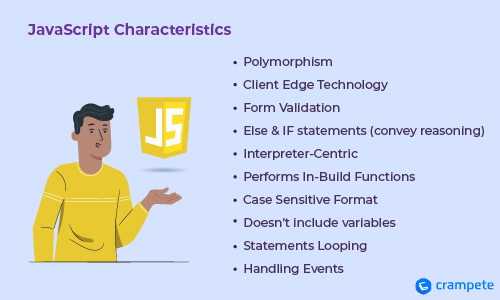
JavaScript Characteristics
- Polymorphism, i.e., an item can assume numerous forms, is supported by Object-Centered Script Language.
- Client Edge Technology: The client refers to the user's Web Browser. Because of the client's edge technology in Java Script, the client has complete control over the material that is updated in servers.
- Form Validation: Form validation allows users to connect with customers by filling out forms on web pages.
- Else and IF statements are used to convey reasoning.
- Interpreter-Centric: The scripting language is interpreter-centric, allowing users to obtain output without utilizing a compiler.
- Capability to Perform In-Build Functions: JS has several built-in functions such as isNAN(), Number(), parseFloat(), and parseInt() ().
- Case Sensitive Format: Codes entered in UpperCase or LowerCase are processed identically.
- JavaScript does not include variables and instead relies solely on objects to accomplish actions, resulting in lightweight and delicate code.
- Statements Looping: Repeating the same processes, i.e., running the same code for an undetermined or set length of time.
- Handling Events: The Java Script provides the capability of controlling the website's reaction. It can govern when a user attempts to execute any server-handled task, such as clicking on links and options, interacting with the website, and so on.
Applications of JavaScript
- Web Applications
- Web Development
- server Applications
- Game Development
- Web Servers
- Mobile Applications
- Smartwatch Applications
- Presentations
Let’s take a look at some of the pros and cons of JavaScript:
Pros
- Fast
- Simple
- Popular
- Interoperable
- Versatile
- Rich libraries
Cons
- Security
- Browser support
- Debugging
- Single inheritance
Java vs JavaScript Shared Characteristics
Object-Oriented Programming (OOP): Both languages provide OOP principles such as abstraction, inheritance, and polymorphism, which enable developers to write objects and their connections in the context of the other.
front end Development: Both Java and javascript (JS) enhance their apps through front end development. JS may be incorporated directly into HTML as a framework or library, whereas Java is utilized as a Java Applet.
back end Development: Both languages support the server. JBoss, Apache, and WebSphere are among the primary backend technologies supported by Java. node js hosts JavaScript servers.
Key Difference - java vs javascript
The difference between Java vs JavaScript comparison is as follows:
JAVA |
JAVASCRIPT |
| Java is a tightly typed language, therefore variables must be declared before they may be used in the program. A variable's type is verified at build time in Java. | JavaScript is a weakly typed language with permissive syntax and rules. |
| Java is a computer language that is object-oriented. | JavaScript is a scripting language that is object-oriented. |
| Java programs may execute in any virtual machine (JVM) or browser. | JavaScript code used to only run in the browser, but it can now run on the server thanks to Node.js. |
| Java objects are class-based, and we can't write a program in Java without first establishing a class. | JavaScript Objects are built on prototypes. |
| The Java application has the file extension ".Java" and converts source code into bytecodes that are then executed by the JVM (Java Virtual Machine). | JavaScript files have the file extension ".js" and are interpreted rather than compiled; every browser has a Javascript interpreter for executing JS code. if compilation time |
| Java is a stand-alone programming language. | included on a web page and combines with the HTML content of that page |
| Concurrency in Java is handled by threads. | Concurrency in Javascript is handled by an event-based technique. |
| Multithreading is supported by Java. | Multi-threading is not supported by Javascript. |
| Java is mostly used for backend applications. | Javascript is utilized for both the frontend and the backend. |
| Java consumes more RAM. | Javascript makes use of less RAM. |
| To run the code, Java requires a Java Development Kit (JDK). | Javascript may be executed in any text editor or browser terminal. |
| Java is saved as "Byte" code on the host system. | JavaScript is saved as the "source" text on the host system (client machine). |
| Sun Microsystems created the Java programming languages | Netscape" created the JavaScript programming language. |
So, which should I study and which is better?
Both Java vs JavaScript have benefits and cons in the future. It actually depends on the task you're doing and the goals you want to achieve. If you work with Android apps, scientific computing, big data analytics, or general-purpose programming, Java is a good choice for a career and an easy one with a good paying package. If you're working with dynamic web page apps, python, front-end technology, or mobile app development, JavaScript is a good choice. Overall, it's critical to analyze your project or task and conduct study to ensure you're using the correct terminology.
Whatever path you select, you'll gain vital abilities that will help you take your programming to the next level.
Description: Java is a class-based and JavaScript is a prototype-based. The names are an obvious similarity, but there are many differences. This blog talks about Java vs JavaScript.

Accelerate Your Career with Crampete